Driving visitors to your site is more than just rankings. The brand plays an increasingly important role in acquisitions.
In this article, we examine the importance of brand searches and provide instructions to help you understand, word by word, what you need to do to maximize your traffic. You simply need the Google search console and as much data as possible.
- First, let’s see why it’s important.
- It’s your company’s traffic
Brand traffic is very rarely a traffic you would be happy to have a leak to another site. In addition to similar reviews and searches, you hope that 100 of the brand edit searches will end up on your site. Unfortunately, we see that this is not always the case. Between the floor of the SEO and that of the CPC, there are cracks that deprive you of interesting visits, sometimes deliberately, often by simple chance – no matter, we want to help you recover this lost traffic.
In a recent conference in BrightonSEO, Rand Fishkin of SparkToro (and previously Moz) suggested that the future of SEO was based on SERPs and less so on the site. , there will always be a place at the table of the reputation of the digital brand (organic).
Who cares about your brand’s reputation?
It is not just a question of traffic or revenue. Your reputation can affect a number of critical potential relationships with individuals as well as with other companies or institutions. Some of the most important potentially affected areas are listed below:
- Consumers
- Business partners
- Shareholders
- Marketing specialists
- Journalists
- Employers and potential employees
- Coworkers
- Personal contacts
Brand traffic versus unbranded traffic
If I were to offer you 100 new visitors who come via a brand search or 1000 who come via a generic unbranded search term, which one would you choose? I guess the answer will depend on a number of factors, including your conversion rate. Anyway, it’s likely that exposure to the brand will have more chances to convert or investigate and then convert!
Understanding what percentage of your traffic corresponds to a brand will help you understand how valuable this tool and item could be to your business.
Measure your brand/non-brand sharing
In this (optional) section, we’ll explain how to see your brand vs. a brandless division without the need for paid tools or crazy extrapolations of AG data. This step is optional but will be relatively easy even for a “nerd novice” to follow. If you want to avoid this and don’t want to have an idea of how your traffic will be distributed according to your brand, go ahead.
1. Start by making sure you’re connected to a Google account with access to your Google search console (formerly Webmasters Tools).
2. Then check the https://datastudio.google.com page in a separate tab and create a blank report.
The phrase: “It’s so beautiful and yet so terrible to stand in front of a blank canvas” comes to mind!
3. Now click at the bottom right of your screen to create a new data source.
4. Select the connector for the Google search console, as shown below.
5. You may need to provide permission to Google Data Studio.
6. Now find your site in the list and select Print URL, then the “Connect” button at the top right.
7. You should now have a list of fields, however, we want to create a new one! Just click the “Add a Field” button.
8. The code you need can be seen below, you will need to replace the sample mark with your own. The phrase we used will look for any search term containing “zaz” or “the me” to determine whether the keywords are marked or not. Keep it simple and brief.
CASE WHEN REGEXP-MATCH (Request, " (. Zaz. * |. "The me. ALORS "Mark" OTHER "Non-Branded" FIN
You can add more between speech cues with a text expression. “Here. *.
9. Give the field a name (for example, ‘Branded Split’), save it and we’re almost there!
10. You may still need to add the data source to the blank model, select it from the right list and click “Add to the Report.”
11. Your report will become a grid and you can now make sure that your chart shows the brand in relation to a brand other than brand.
12. Select the type of graph you want to use (I prefer surface graphs personally) and draw a rectangle of appropriate size. When the graph is selected, you need to adjust the “Data” menu to show:
Time size: Date Distribution size: split by brand (or as you called your domain) Metric: Clicks on URLs
13. You can adjust the graphic set in the ‘Style’ menu. Here’s my example in which I disabled the stack to show separate lines
14. Changing your metric to ‘Impressions’ can allow you to quickly see the difference between the two. It is often helpful to highlight the ranking of a huge unrelated keyword, such as a celebrity or a brand with the same name.
15. While this information is useful, you may find it difficult to understand how average data is. As such, a pie chart can provide you with a clearer ratio. Naturally, a high rate of brand search increases the importance of this article and our associated tool.
16. You can use Data Studio to list the keywords that make up these impressions/clicks, etc., but for the purposes of this survey, we’ll just use Google Search Console directly from now on.
If you liked this diy in Data Studio, let us know in the comments and we will be sure to publish more insightful articles using this comment.
Keywords to protect
When searching for keywords you want to evaluate, be sure to consider the following aspects of your business.
- Your name
- company
- Brands
- High-level employees
- Handles/ usernames
- Brand and reviews
- Brand vs competitor
Tool and training for the brand’s reputation
1. Zazzle Media offers a free Google listing here for the protection of the brand’s reputation.
2. Make a copy of this listing on your own Google account or on the business account you have for everything web.
3. Name the sheet as you see fit.
4. In the Dashboard – Cell B3 tab, insert your root domain as zazzlemedia.co.uk or wonga.com.
5. The only other entry in the Dashboard tab is for you to list your keywords between B6 and B27.
6. You can find them quite easily by nibbling in GSC and filtering through your brand. You can also do this with your Bing WMT account, but the important keywords will probably be the same regardless of the search engine.
7. Add the appropriate brand keywords and impressions associated with the table. We used Wonga in our data examples.
8. Your impressions will not be weighted, but this can help you identify high-print (high-weight) keywords with low scores.
9. Now that you’ve entered your keywords into the dashboard, you can switch to the Score tab.
10. You’ll notice that there are 10 positions for each keyword, to reflect the results page in Google or Bing, depending on where you run your survey. Simply enter the full URL of the pages in the full URL column.
11. The domain column will automatically fill up. If you accidentally deleted the formula, simply enter the code below in the E6 cell and drag it down.
IFERROR (REGEXEXTRACT (D6, " (?: https?: '/')? (?: [N]? (?: www.)? ([:: 'N]) ")," ")
12. Similar to the domain column, the Title column will also be automatically informed. Again, if you’ve removed the formula, enter the code below in the F6 cell and drag it evenly (and stop removing the formulas!)
ARRAY-CONSTRAIN (IFERROR (importxml (D6, "// title / text ()"), "Please enter manually"), 1.1)
13. Titles must be informed automatically due to the importXML functionality. However, if it’s not always perfect at 100, you may need to manually enter a title. Titles are only used to help you assess the impact of any article and naturally rely on competing sites/sites with the appropriate titles.
14. Finally, you will need to mark the URLs from -10 to 10. The chart below shows you how to score. However, always consider the rank of the page. A slightly negative item in position 3 is potentially worse than a competitor. in position 9.
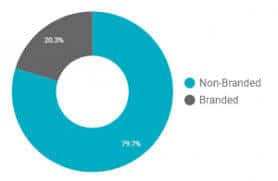
15. We filled out the form with the company Wonga.com which recently closed its doors and no longer offers new loans. This combination with the cannibalistic nature of lenders means that we are assured of achieving a dynamic set of results.
16. Once you’ve noted each URL, you can go back to the Dashboard tab.
17. You will find automated lists of positive and negative sites. It is very likely that your site will be the only positive, but it depends heavily on the representation of your brand by the media.
18. The original tab in which you entered your keywords will now have scores for your site. You will find an overall average, an external site note and a specific note to the pages that your site has presented in the SERP. In the example we presented, it is (or was!) It is essential that Wonga takes more ownership of its opinions and improves its targeting on the “wonga login iD”.
19. Below the automated charts and keyword chart, you’ll also find a simple score for Offense, Neutral Game and Defense.
- Offence: This score shows how much you optimized your site’s pages in search results. A low score suggests that the wrong pages are ranked.
- Neutral game: This is the overall score of your brand’s performance within the SERP, taking into account both your site and competing sites.
- Defense: This figure shows how negative other sites are in search results. It completely excludes your site from the score.
20. Scores of individual keywords are certainly more usable. However, overall scores are a good benchmark for key brand protection performance indicators.
I hope you were able to get an interesting insight into the perception of your brand in brand search results and, if necessary, have been able to use the training recommendations made in our tool.
Improving the brand’s reputation
We have provided a “Training” tab that suggests some of the fundamental but nonetheless critical points of brand protection. Following them is a great place to start. However, if you have additional resources that go beyond managing these factors, consider doing a similar exercise with a copy of the card according to your competitor’s terms and conditions: put yourself in their shoes and find out how Some items are better suited than you.
Going back to the example we showed previously for Wonga, one of their main competitors was QuickQuid, which has only one page to target this term:
It’s better than nothing, and it’s a good step forward to try to get ahead of the Trustpilot page, which could be quite a more damaging view.
If you need extra support or help managing your digital reputation, contact us! And make sure you have this tool to help you manage your brand’s reputation in SERPs.
Based on the excellent SearchEngineWatch.


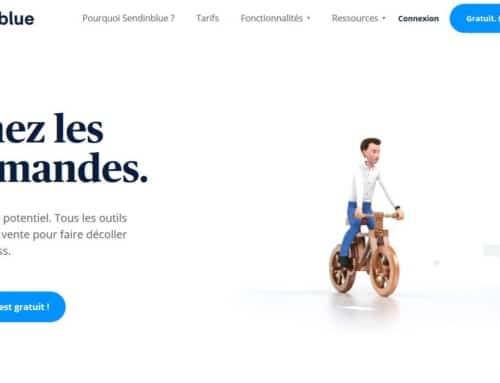
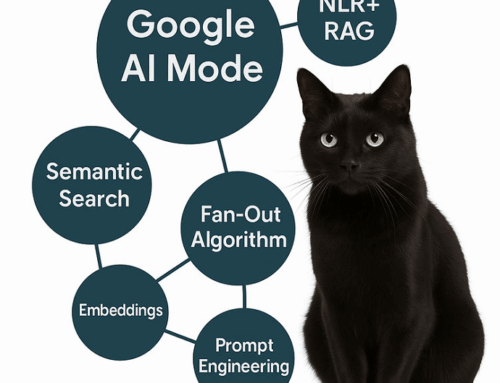
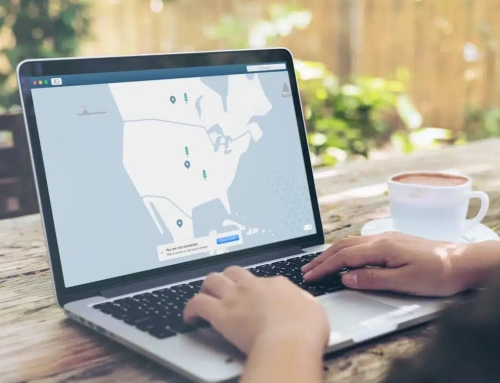




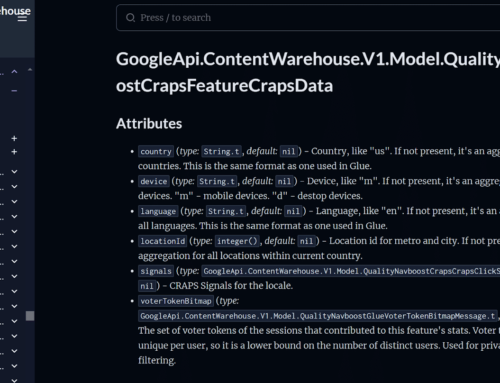
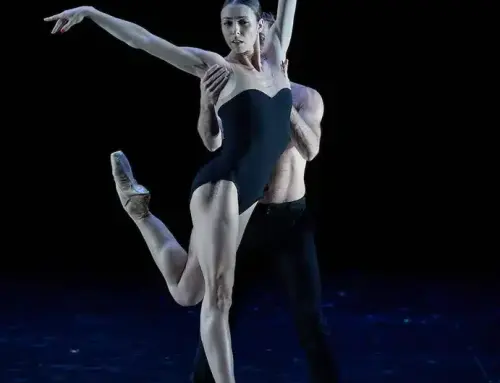
Leave A Comment