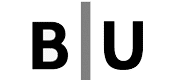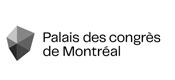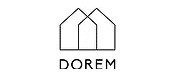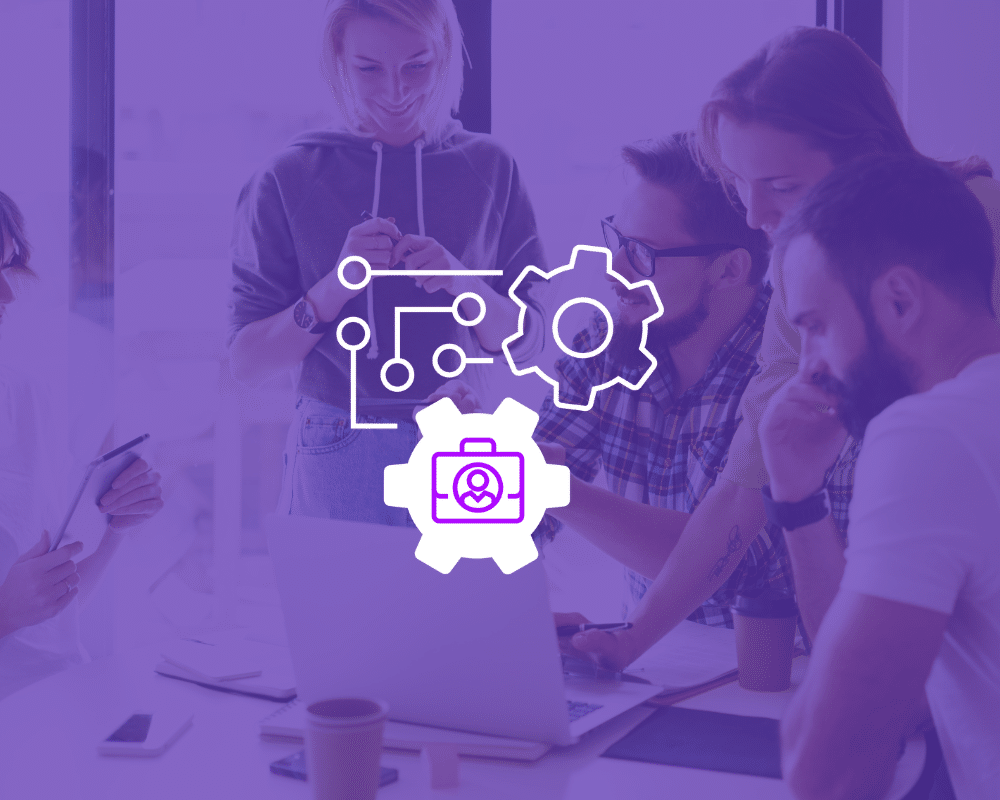The SEO & SEO Agency in Montreal
Our SEO Montreal agency is proud to offer state-of-the-art personalized strategies, in order to propel our clients to the top of Google search results, with concrete results in natural referencing. For more than 10 years, our experts have been helping your website shine in front of your web audience in Montreal and Quebec. Our clients have trusted us for years because our SEO methods are affordable, effective, and ethical. Whether it’s SEO, web design, paid advertising/SEM management, or technical and semantic audits, our experts are on the cutting edge of performance marketing to support you, in the long term, in your online growth.
An exclusive SEO agency.
 Our SEO agency in Montreal is made up of experts, seasoned in several web marketing specialties. Web, organic, and paid SEO, web development, design, and media. We have a passionate team, and unique tools, developed in-house, (such as Prediict) – which benefit our customers. Our SEO method is empirical, pragmatic – and uses the latest technology.
Our SEO agency in Montreal is made up of experts, seasoned in several web marketing specialties. Web, organic, and paid SEO, web development, design, and media. We have a passionate team, and unique tools, developed in-house, (such as Prediict) – which benefit our customers. Our SEO method is empirical, pragmatic – and uses the latest technology.
Our approach to SEO and SEO.
Our SEO agency in Montreal practices the art of improving the perceived relevance of a website, by search engines, without resorting to paid advertising. So organic SEO is the main axis to generate qualified, sustainable and free organic traffic, for most merchants, on classic search engines. Our agency prides itself on positioning its clients in front of their client’s search intentions – as such, our approach to web marketing is responsible and ethical, and only answers existing questions. By optimizing your online presence with our recognized SEO agency, you can create a solid asset that enhances your business website and decreases your dependence on paid advertising, by being present in the RIGHT places, for years to come.
BlackCat SEO Montreal celebrates 10 years of SEO in Montreal!
The BlackCat SEO Montreal Label
We optimize content marketing for your SME and its traffic. The SEO strategy is built ‘tailor-made’. We do referencing for your audience
The code, content, structure – are optimized on your site to not lose any traffic. And above all: speed and web performance! Nothing escapes our experts.
From conversion to technical aspects, our SEO agency in Montreal builds a site benefiting from best practices. You stay in control of everything.
We accentuate local backlinks, has strong authority for organic SEO and local SEO. Media publications, PR, etc.
SEO LOCAL
If you have a physical address, your products or services should be searchable on Google Maps, and your website should be optimized for your territory
Using our proprietary SEO tools, we can optimize your texts based on an in-depth analysis of your competitors’ text, your market, and search trends.
By considering your market, your keywords, the state of your site and your promotion, we provide strategies that we are known for: effective and fast.
Take advantage of our network of journalists and influencers to spread the word about your brand, and take advantage of contextual and powerful SEO signals.
What is said about you can be an issue. We have techniques for covering or removing certain content. Contact us!
Writing for your audience is an art – and writing for a web audience is a science. Our copywriters cover your SEO or press copywriting needs.